Top Content Title
This is an additional section to be able to add content
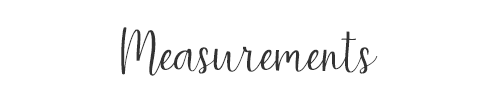
How to take and input ice show measurements
It is VERY important that your child is measured properly. PLEASE ALLOW SOME ROOM FOR GROWTH, as we order in December for April.
ICE SHOW IS CURRENTLY SCHEDULED TBD
DRESS REHEARSAL WILL BE TBD
The deadline for measurements is TBD.
Please scroll all the way to the bottom for instructions on measuring and how to enter them. We are ONLY accepting measurements that have
been entered into Uplifter.
Please Click on the below link for measurement details:
WTS-size-chart-measuring.pdf
https://d2mf5zk7fvqu.cloudfront.net/images/size-charts/WTS-size-chart-measuring.pdf
HOW TO ENTER MEASUREMENTS IN UPLIFTER
(please note this is best done on a computer due to pop up windows).
Step 1
Go to the upper right hand corner and click MY ACCOUNT
Step 2
Click on PARTICIPANTS.
Step 3
Click on each participant 's name to update their sizing.
Scroll to and click on the correct size from the Weissman Chart Size .
You will have to do this for as many skaters as you have.
Once you have filled this out, you MUST click UPDATE for the changes to take effect. Please double check that it worked.
***DEADLINE FOR MEASUREMENTS IS NOVEMBER 30TH.***
Bottom Content Title
This is an additional section to be able to add content
